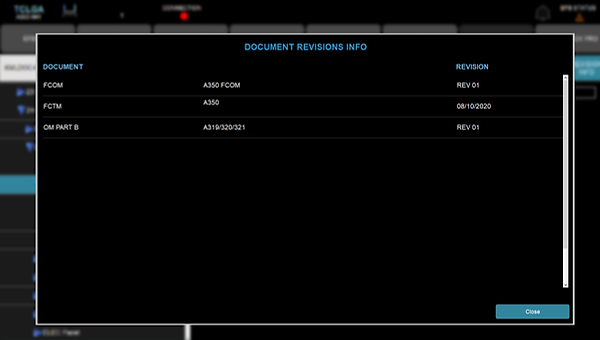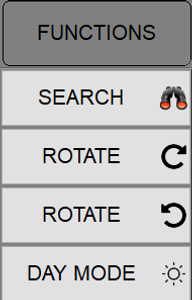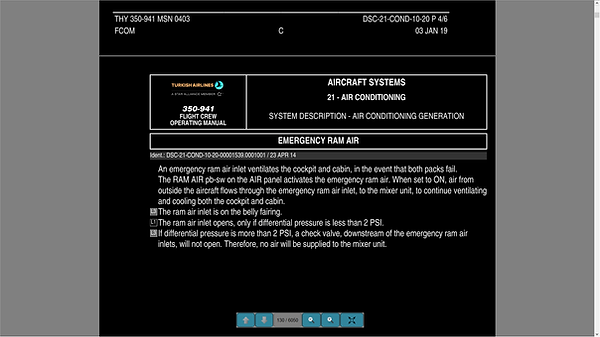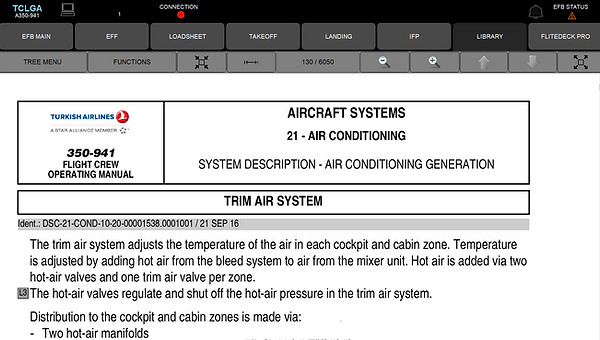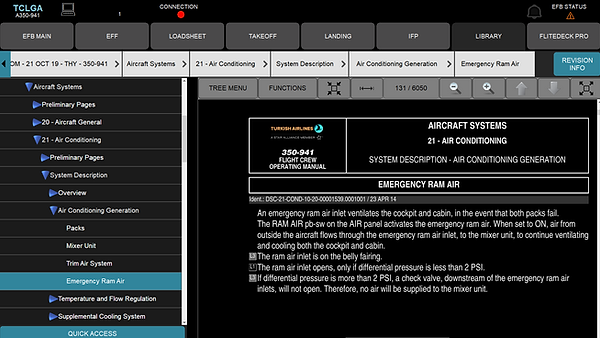Strongpilot Document Viewer
1 GENERAL
EFB Manager provides a Library function that allows the user to select documents for viewing in the Document Viewer application. The Library also supports, memos, messages, forms and notes. Library contents are managed by the customer using the web based Strongpilot Back Office Administrator application.
Once a document has been selected from the library and opened in the Document Viewer, it becomes available in the Open Documents application. This allows multiple documents to be opened at the same time. Open documents are automatically synchronized with the Document Viewer; that is, as the user navigates through a document using the Document Viewer application, the exact location is updated in the Open Documents application. The user can leave a document for another application or Document and always find his or her place again.
Each of the documents on your EFB can be in a different format. For example, the FCOM might be in PDF format, and the MEL/CDL might be in XML or HTML format. Depending on the type of document, the EFB Document Viewer menu displays different options, and the documents demonstrate different behaviors in the viewer.
2 BENEFITS
The benefits of document viewer,
-
Reduce paper in the cockpit, therefore saving weight and reducing clutter,
-
Reduce cost and workload required to update documents,
-
Keep information up to date, enabling easy document revision,
3 OBJECTIVES
LIBRARY module was developed to fulfill these basic objectives:
-
User friendly standardized module that is same for all aircraft types,
-
Opens multiple documents at the same time,
-
Easy to use in class 2 hardware and controlled by fingers,
-
Compatible with EASA Leaflet 36,
-
Internet and/or USB update,
-
Changes easily visible,
-
Links between different documents.
-
Integrated Search function,
-
Day/Night mode,
-
Auto scroll mode,
-
Rotate,
-
Picture viewer.
4 SUPPORTED AIRCRAFT TYPES
EFB package supports EASA AMC-20-25 / FAA AC120-76 requirements. All data updated via local and/or internet from the server automatically. EFB is based on an open-systems design and provides an integrated operating environment for data sharing hosted EFB applications.
5 DOCUMENT VIEWER BASIS
5.1 REVISION INFO
The revision numbers of the documents loaded in the EFB system can be easily seen on this screen.
5.2 SEARCH FUNCTION
Tapping SEARCH button will open a search field which allows you to search.
Reader will search the document, starting from the first page, and display the first occurrence of the word you are searching for.
The following search criteria are supported:
-
with any or all of these terms
-
with this exact phrase
If search criteria are matched for searched word, the system highlights the all search results on the left of screen.
5.3 TREE VIEW MODE
Available documents or document bookmarks can easily accessible form the tree view structure.
5.4 FULL SCREEN MODE
Full screen mode allows you to read documents in entire screen.
5.5 DAY / NIGHT MODE
The Day / Night functionality in viewer tool allows to easily switch between a dark ⚫ and light ⚪ theme. This has many benefits during operation. from saving power on displays, to increasing usability for people with reduced-vision, and more.